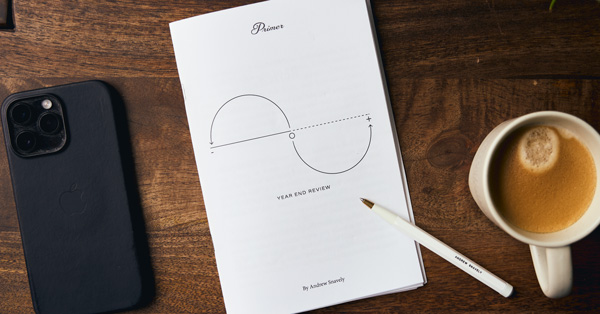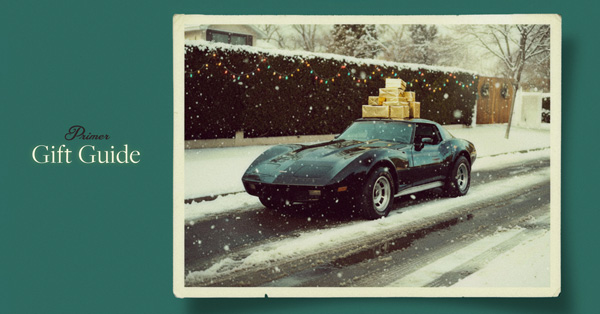Like most people around the world, you’re likely being forced to work from home during this pandemic. You’re also likely fine-tuning your workspace, especially if you didn’t have a workspace at home before this pandemic.
Beyond that, you’re probably starting to feel a little achy and cooped up. When you’re in pain while working, it’s hard to remain motivated. But what if you could have a workstation that was not only more efficient, but also helped you move your body more, reducing aches and pains?
With a few upgrades, such a workstation is possible. Even better, once you return to your regular office, you’ll be able to bring these improvements into your old office setup, too!
Why try to move more while you’re at work?
First, the Center for Disease Control (CDC) recommends that individuals exercise regularly, even at home, to help cope with stress.
But you can’t always be taking walks, or pausing for a 30-minute workout. Sometimes you’ve got to keep working, but being inactive at a desk for hours, day after day, can be grueling, too. Is there a middle ground?
Biomechanist Katy Bowman is on a mission to teach everyone that moving your body is crucial to long-term health and body function, but movement doesn’t always mean exercise movements, like squats and presses.
Her concept is simple: Working out for one hour a day, and being inactive for the remaining 23 hours, isn’t going to help maintain your body’s mobility for life. Sprinkling movement throughout your day — even small movements, like raising your arms above your head and doing calf stretches — is key to maintaining long-term body health.
She recommends simple movements to practice throughout your workday, and equipment to build what she calls a “dynamic workstation,” which inherently requires users to move frequently. Listen to Bowman talk about building dynamic workstations on episode 7 of her podcast.
Bowman has written eight books, so she’s no stranger to prolonged computer work herself. Check out this short video to see Bowman using her dynamic workstation during a regular work hour as she handles her computer work, phone calls, and other workday tasks.
This guide is split into 3 parts:
- Step 1: Building a Movement-Rich Dynamic Workstation
- Step 2: Make It Efficient for Work
- Step 3: Add Style
Step 1: Building a Movement-Rich Dynamic Workstation
Mobile Sit Stand Workstation
While practically any piece of high furniture that allows you to put your laptop on top of it could be used as a workstation (see: Bowman using a horizontal bookshelf as her “standing desk” in the video), we like this relatively cheap, adjustable and rolling standing desk option from Amazon, too.
Height Adjustable Stand Up Desk Riser
Convert your existing desk into a standing desk with this adjustable workstation. It’s a little pricier, but we like that it looks good with the faux wood finish, it has a handy slot for your phone, and it can fit two monitors.
Laptop Stand with Swivel Base
For a simpler setup with just a laptop, this small, highly-rated stand will be perfect for keeping your laptop at eye level, and keeping your desk space clear for other items.
Anti-Fatigue Comfort Mat for Standing Workstation
This anti-fatigue mat not only helps you stand for longer periods of time at your standing desk, but it also provides several features for your feet, ankles and calves to get some movement in, as well. Feet are your body’s foundation, and keeping them strong and flexible creates a ripple effect through your whole body, from the floor up.
This mat also includes tilted edges, making it easier to give your calves a good stretch — something Bowman says is critical to maintaining healthy knee and ankle joints, which lead to a healthier pelvis and low back, too.
Bonus: The mat comes with a hard massage ball, which is great for foot health!
Adjustable Wooden Wobble Balance Trainer
This wobble board trainer offers an adjustable alternative to the usual wobble board, allowing you to inflate or deflate the cushion ring for a customized balancing challenge while standing at your desk.
Foldable Laptop Table
This low, extra-large foldable table is perfect for using as a floor-sitting desk, allowing for plenty of legroom and productivity space.
My budget solution for creating my own floor sitting desk was to rescue a small wooden table from curbside, and cut off the legs to a height where I could comfortably sit while either cross-legged or on top of a cushion (see next item), and still fit my legs underneath the table. It worked perfectly!
Unique Wellness Buckwheat Meditation Cushion
A meditation pillow that offers exactly what Bowman recommends: A simple but comfortable way to keep your pelvis tilted forward while sitting on the floor, maintaining your spine’s ideal S-shape, instead of the C-shape that results from your pelvis being tucked underneath you.
You can also improvise with pillows and cushions you already own, but for long-term work from home plans, getting a pillow that’s designed for floor sitting is worth considering.
Cork Yoga Block
Yoga blocks can act as bolsters for helping you sit comfortably on the ground, and for additional stretches for when you’re ready to take a break from the screen. Here are several stretches that utilize a yoga block, as recommended by Bowman.
What If You’re Not Ready to Make a Full Transition to a “Dynamic Workstation”?
Don’t worry, we have you covered for your regular desk setup, too.
Mesh Back Office Chair
This highly-rated desk chair features an ergonomically-shaped back with mesh fabric to keep you comfortable and cool, along with pneumatic seat adjustment, and full 360-degree swivel. Pretty standard office chair, but it’s a solid choice at a reasonable price.
Easy Posture Lumbar Back Support
With its adjustable straps, this back support accessory can be attached to almost any kind of office chair, and the mesh fabric ensures your back doesn’t get sweaty while keeping that ideal S-shape in your spine.
Step 2: Make It Efficient for Work
Having a movement-rich workstation is only half the battle — your workstation also has to be an effective place to work, as well.
We’ve already shared some of our best tips for maximizing your productivity while working from home, but the space itself has to be a productive place to work, as well. Here are our recommended upgrades to your desk for better organization and efficiency.
Metal 3-Drawer Filing Cabinet
If you have kiddos (or even a cat with a penchant for knocking things off surfaces), finding a nice-looking, lockable solution that keeps your files organized and your office supplies from being used for spontaneous art projects — or a kitty toy — is key. We like this lockable file folder cabinet/storage unit from Amazon, and note that it comes in other colors.
DIY Plexiglass Dry Erase Board
To keep track of your various projects as you fight for concentration at home, try creating this sleek and practical plexiglass dry erase board, so you can see your progress and next steps at a glance. You can also try this $15 IKEA hack.
Dock Stand Station for Headphones and Apple iPhone, Watch, and Airpods
Keep your desk clear, your devices charged, and cord tangles to a minimum with a dedicated standing dock for your headphones and other accessories.
Apple Airpods Pro
Speaking of headphones, you’ll need noise-cancelling headphones if you’re going to work in an environment surrounded by other people, your pets, or just noisy neighbors who are also self-quarantining. Now might be the time to invest in some high-quality headphones, like Apple’s Airpods, which double nicely as a minimalist microphone for calls with your team.
Active Noise Cancelling Headphones
If Airpods are out of the budget for now, these well-reviewed noise-cancelling headphones also have Bluetooth capabilities, at a more affordable price.
Stylish Metal LED Desk Lamp
Don’t overlook having a dedicated desk lamp for your workspace! A solitary overhead light, or a decorative lamp in a nearby corner, isn’t going to cut it when you’re logging multiple hours at your desk.
This lamp gets bonus points for being an “eye caring” lamp, meaning it emits light sideways to mitigate illumination glare, and it has multiple light settings to fit your lighting preference.
Dell 24″ IPS LED FHD Monitor
A decent size at an affordable price, this Dell monitor offers additional screen space when your laptop’s small screen just isn’t cutting it.
Also check out this easy tutorial on how to use your iPad as a second screen for your Mac.
Or, download Duet Display for your PC, Mac, Android, Chromebook, iPhone or iPad, and seamlessly switch contexts between your main screen and your preferred second screen.
Nespresso by Breville
A Nespresso machine is a classic office fixture, and for your home office, it’s a one-time investment that’s likely worth the cost, especially if you’re a regular coffee consumer.
Or, if you’d like a more gourmet taste, consider —
Hario Cold Brew Coffee Pot
For a little extra effort, you can make delicious, café-worthy coffee using the cold brew method. To ensure you get the best tasting coffee, don’t miss our article, “The 4 Tricks to Better Coffee at Home, According to a Barista.”
Hourglass Sand Timer Set – 30 Minute & 5 Minute Timer
Alright, so this isn’t a necessity so much as it’s cool-looking, and potentially a great way to help you remain on-task. Work for 30 minutes, then take a five-minute break. Or, alternatively —
Time Timer MOD in Charcoal
This silicone-protected timer timer has a traditional look, but without the obnoxious “tickticktick” sound. Use it for the Pomodoro technique of 25 minutes of productivity, and five minutes of rest.
Side benefit of timers: If you have small children who aren’t sure when it’s OK to interrupt dad, use timers as a visual cue. Kids can easily tell if one type of sand is running (black = dad is working, white = dad is taking a break), or if you opt for the timer above, they can tell at a glance, “The clock still has red left. That means dad is still working.”
This could potentially reduce the number of distractions during your workday. And if you know a similar strategy that would work for a five month old, let me know in the comments, please ;).
Step 3: Now Add Style!
This is your workspace for the foreseeable future, so go ahead and make it a stylish, comfortable space. There are many ways to add your own personality, and no pesky restrictions on “office professionalism,” so get creative.
Frame Bold Prints
Use our guide, “The Ultimate Collection Of 42 Free Wall Art Prints,” to find big, classic artwork to better define your office space, on a budget.
Get a Plant Friend
French Staghorn Fern Plant from ShopTerrain.com – $68.00
Houseplants don’t just brighten up your desk — they also help you focus, according to the Scientific American. Whatever plant you choose, ensure that you have enough light for it, and know how often to water it.
Or, skip the lighting and watering hassle and go straight for a realistic-looking faux plant from CB2.
Deschenes Bar Cart
It’s five o’clock somewhere! This retro bar cart is compact and minimalist, and adds a touch of elegance for your Friday afternoon Zoom happy hours with coworkers. If you’re new to the world of cocktails, start with the classics by checking out our “Three Cocktails Every Bachelor Should Master” article.
Modway Loft Tufted Button Faux Leather Upholstered Accent Armchair
You’ll need a comfy place to sip that after-work cocktail, right? This tufted, mid-century style armchair features tan vegan leather and silver metal accents.
Boiled Wool House Slippers
Admit it: One of the nice things about working from home is not having to get dressed up every day. Might as well be comfortable, too! These wool slippers will keep your feet warm, and the rubber sole allows you to walk outside to put out the trash without having to change shoes.
Kali Dhurrie Rug
As crazy as it sounds, a rug might be one of the best productivity investments you can make for your WFH space. Why? Because a rug can act as a visual cue to your brain that you’re stepping into your “work zone” now.
If you can further create a sense of having your workspace “walled off,” (maybe surround the area with tall plants, or use a KALLAX bookshelf as a room divider) it will be easier to set a mental boundary between “home” and “work,” even when they’re one and the same.






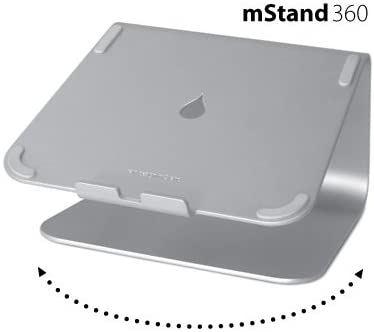








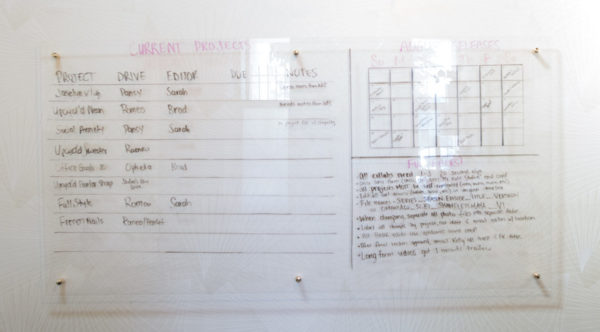






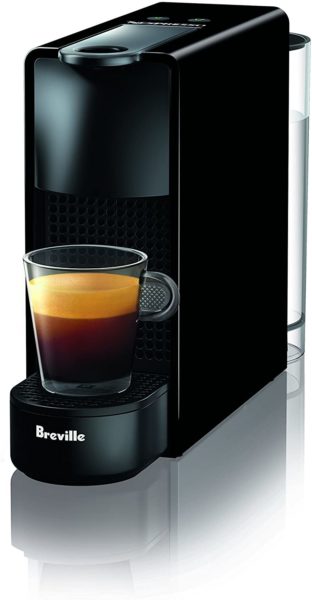



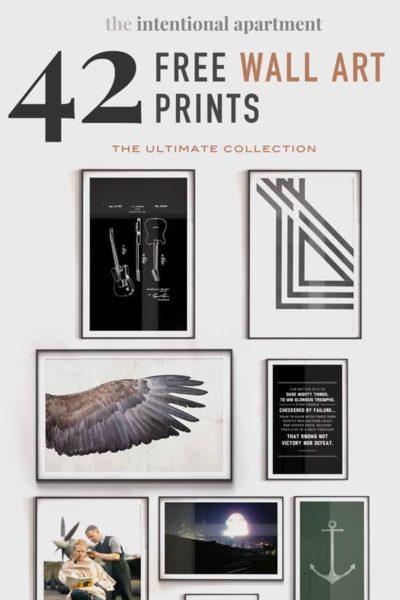







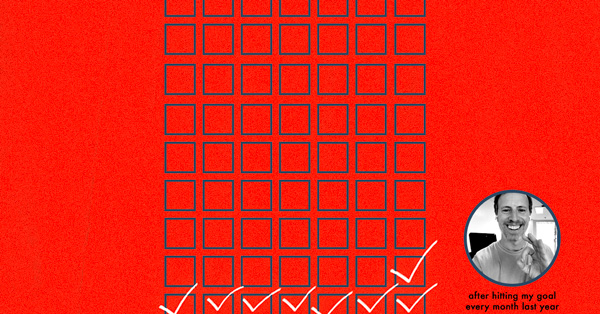
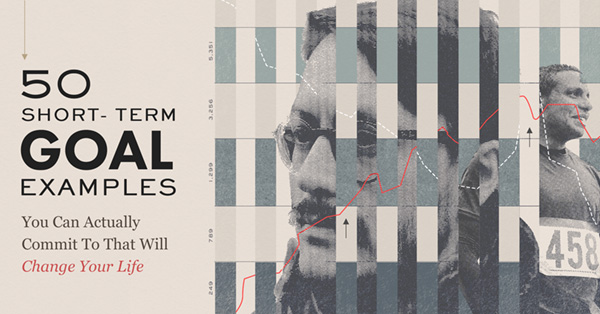
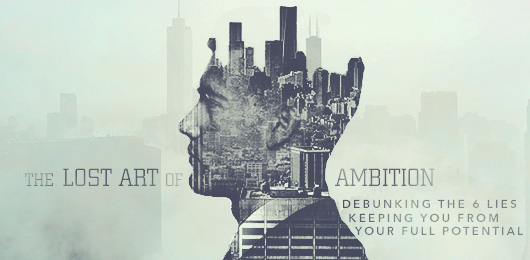


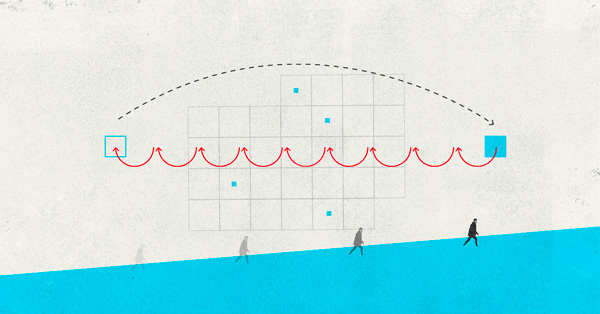
![It’s Time to Begin Again: 3 Uncomfortable Frameworks That Will Make Your New Year More Meaningful [Audio Essay + Article]](https://www.primermagazine.com/wp-content/uploads/2025/01/begin_again_feature.jpg)