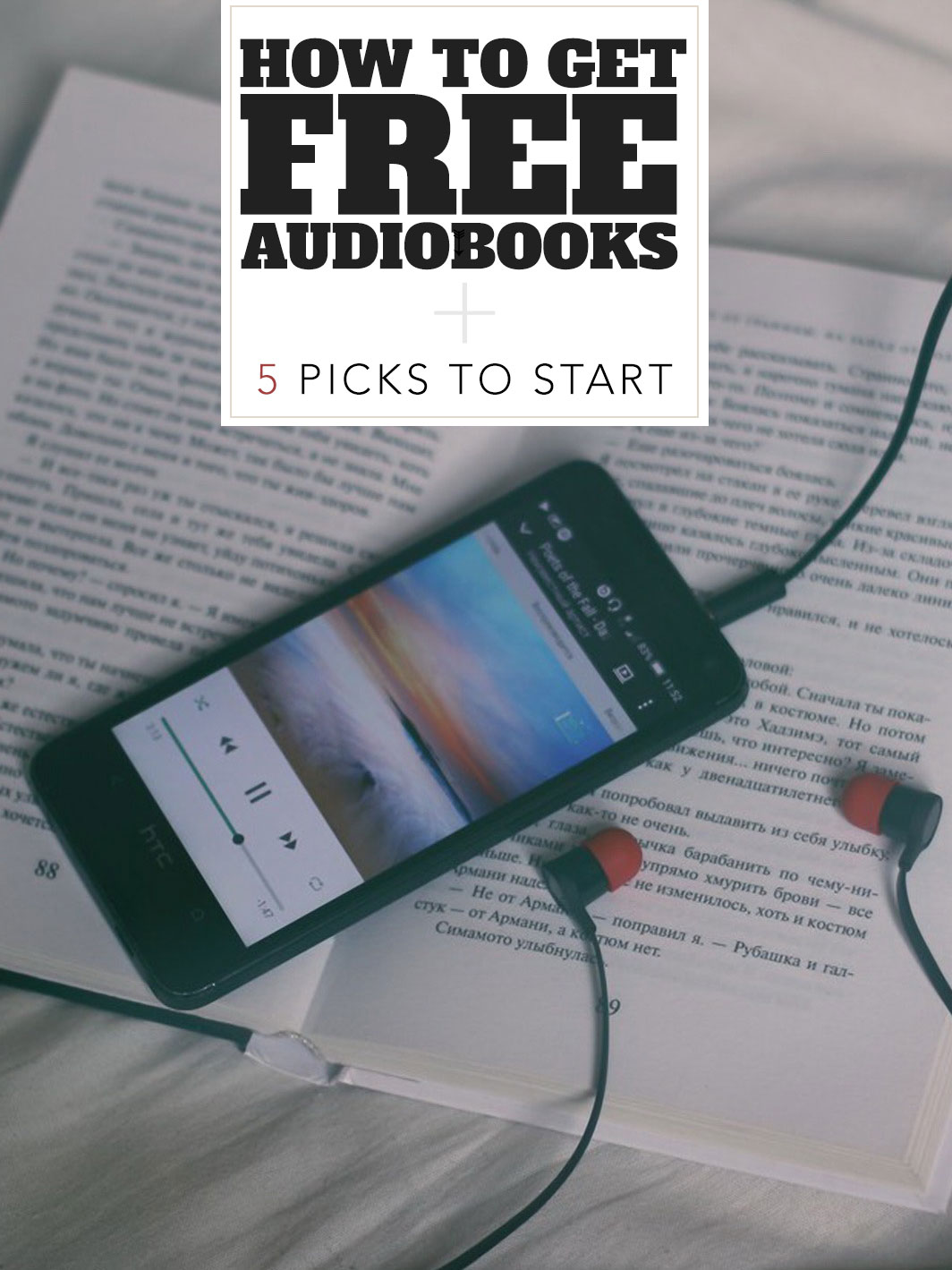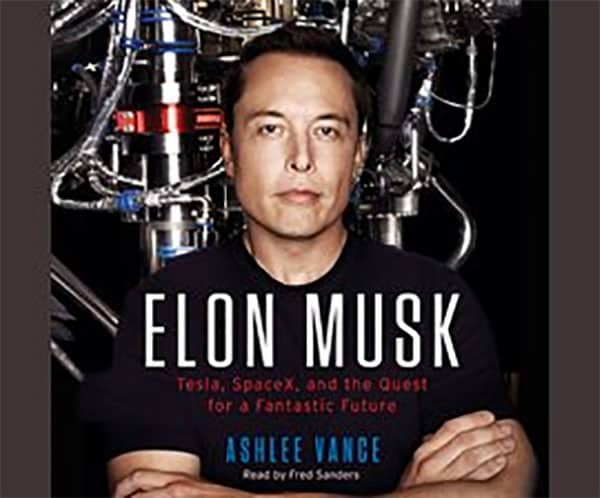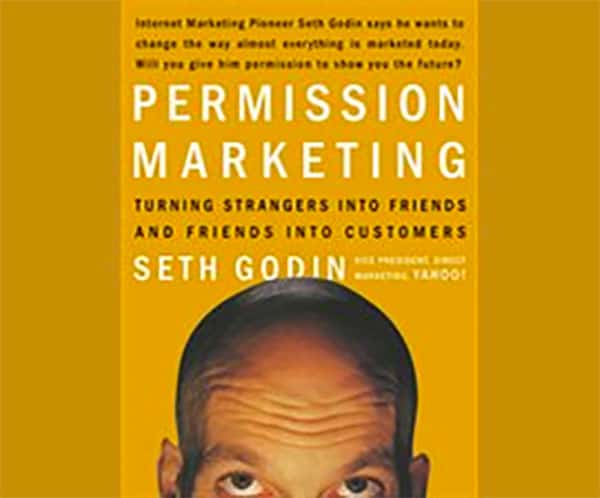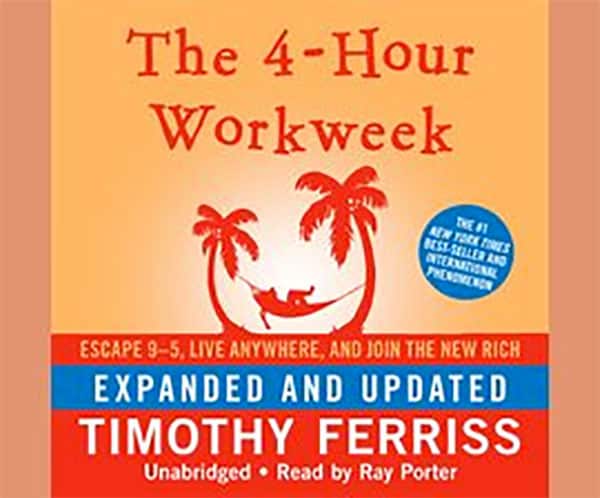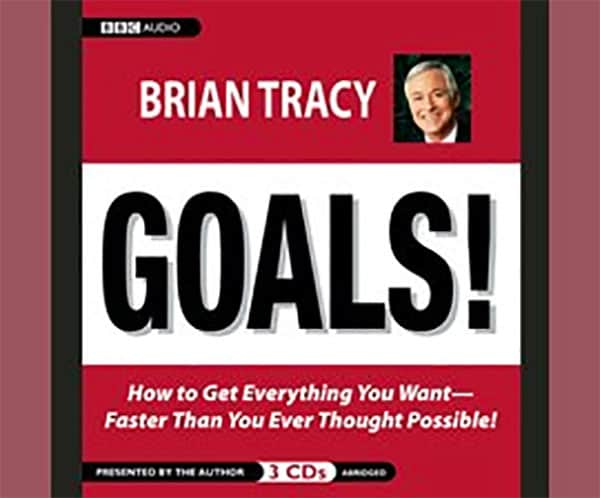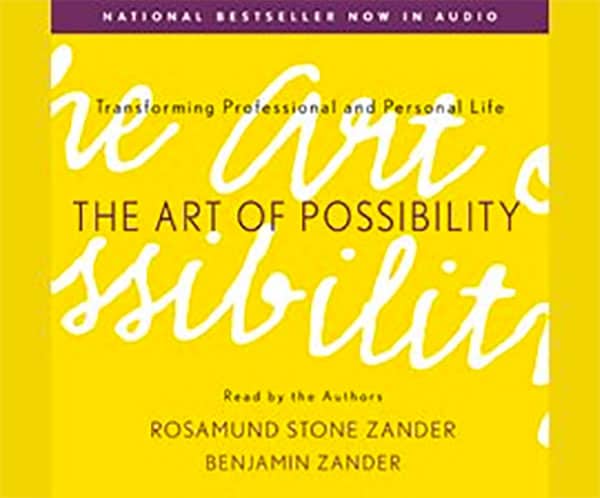I’m an avid consumer of audiobooks. The only thing that gets me is the price. I’ve done the free trials and paid memberships with Audible here and there. But at a certain point, the free and cheap audiobooks run out and you have to suck it up and pay regular price, which can be upwards of $35 per title.
I get it. It’s hours of professionally produced content—and I love it when the author reads the book. But when you compare it to a paper book or a movie, the price is astronomical and the replay value is low (when’s the last time you re-listened to an audiobook?).
I would love to be able to churn through audiobooks as voraciously as I do podcasts. After all, if a podcast is a snack, an audiobook is a meal.
The problem has always been the price. But now I’m happy to report that I may have a solution. It’s a service called Hoopla.
Hoopla is a digital lending service that lets you borrow ebooks, audiobooks, movies, music, and even comics through your local library. It works on your phone, tablet, or computer. It even works for Apple TV, Amazon Fire TV, and Google Chromecast. Best of all, if your library partners with Hoopla, it’s completely free to you.
When I first heard about Hoopla, it sounded a lot like a similar service my library has called Overdrive. If you thought the same thing, then I’ve got good news: Hoopla is way better.
The problem with Overdrive and its ilk is that they treat digital content the same way they treat physical items. The library buys a finite number of “copies” of an item that they can check out at once. If someone else has it checked out, you have to put a hold on it and wait.
With digital items, adhering to that model is frustrating and sort of ludicrous. It’s why I got tired of Overdrive after a while—I’d almost rather pay for the dang thing.
Hoopla is different. Your library gets charged on a per checkout basis, so you never have to wait for someone else to check the audiobook back in.
However, just like other media streaming services like Netflix, the library doesn't include everything, new releases and such you'll still have to get on Audible.
To get started, grab your library card number and download the Hoopla app on your iOS, Android, tvOS, or Fire OS device. It also works on 1st and 2nd gen FireTVs (3rd gen coming soon).
When you sign up, you’ll be prompted to choose your library and plug in your library card number and PIN (if applicable). And that’s all there is to it. You’ll instantly be able to browse all the Hoopla content available to you.
Your library decides how many items you can check out per month. My library lets me get nine items a month. You get to keep books and audiobooks for 21 days, music for 7 days, and movies for 3 days. You can check items in earlier but it doesn’t let you check out something sooner if you’re at your limit.
All content is viewed or played within the Hoopla app. In terms of browsing and checking out content, the Hoopla app is a breath of fresh air. It’s as easy as buying a book from Amazon—only it’s a heck of a lot cheaper. Unfortunately, you can’t get ebooks in Kindle or ePub or some other third-party format. The reasoning is obvious—I’ll admit to putting my Kindle in airplane mode when I needed a few more days with a library book—but it is one major disadvantage of Hoopla.
Anyway, you should definitely check it out.
Here are a few picks to get you started:
Elon Musk by Ashlee Vance
Permission Marketing by Seth Godin
The 4-Hour Workweek by Tim Ferriss
Goals! by Brian Tracy
The Art of Possibility by Rosamund Stone Zander, Benjamin Zander