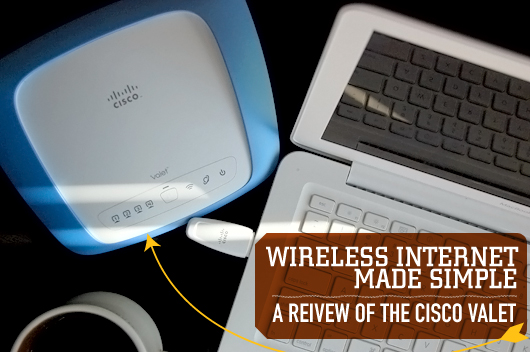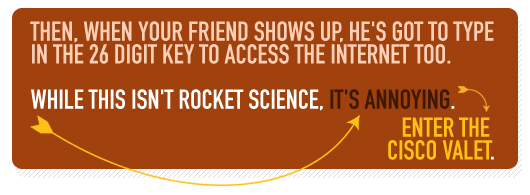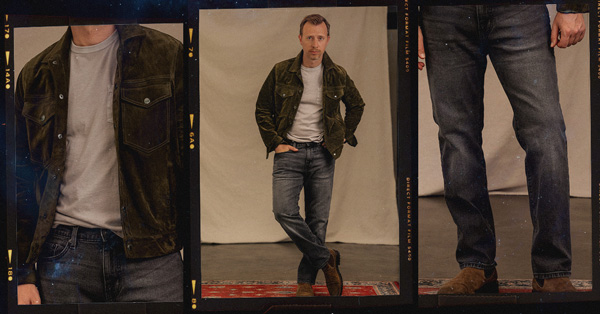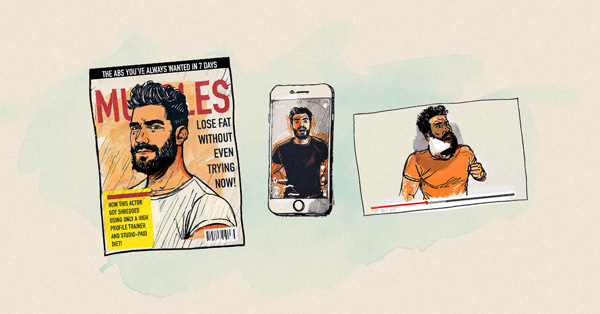Wireless internet is everywhere. Yes, that's kind of the point, but beyond the pun, it's true. Virtually every laptop you can buy has a built in wireless card and even most desktops come with them today too. The days of wires are fading quickly, which is a good thing.
To this point, setting up a wireless connection hasn't been alarmingly easy. There are lots of numbers, channels, and encrypted pass codes to keep track of. Once all that's established, you've got to log-in all of the computers in your house. Then, when your friend shows up, he's got to type in the 26 digit key to access the internet too. While this isn't rocket science, it's annoying.
This is also coming from someone with four years experience in computer services. Setting up wireless connections is part of what I do and even I hit a road bump here and there. If it can cause even our digital generation to stumble, you can imagine how much older generations may struggle. After all, there are a lot of people alive to this day who sent telegrams. Telegrams.
Enter the Cisco Valet which advertises itself as “home wireless made easy.” The base model retails for under a hundred bucks and operates under Wireless-N standards, giving it increased speed and range over the still popular Wireless-G band.
Honestly, there is not much to say about this thing other than it is literally the easiest internet connection I've ever set-up. The whole process takes under five minutes and that includes the time it takes to open the box. You simply plug the unit into the wall for power and then plug in your Ethernet cable. Then you take the “Easy Setup Key” and plug it into your USB port and follow the on-screen instructions, which basically just amounts to you clicking “Okay.”
You're done. Seriously. Connected to the internet with a secure, password protected connection. Want to set-up another computer? Plug in the USB key again. Done.
The included program, Cisco Connect, lets you change all the settings – if you want. You can rename your wireless account, change the password, set parental controls, all that good stuff. But you don't have to. You never have to remember any of that information again, as long as you have the USB key. Just plug it in and go.
The Valet system also sets up a guest network (if you want it to) so you don't have to share the key with friends who are just stopping by briefly. They can log-in to the guest network and that way any shared documents or printers are protected if your friend is of the sketchier variety.
In terms of speed and performance, the Valet works just as well as any other wireless router I've ever used. It's compatible with Mac and PC. This thing works and works fast. If you're in the market for an affordable Wireless-N router, I can't see why you wouldn't want to go with the Valet and just make things simpler on yourself.
Check out the Cisco Valet on Amazon.